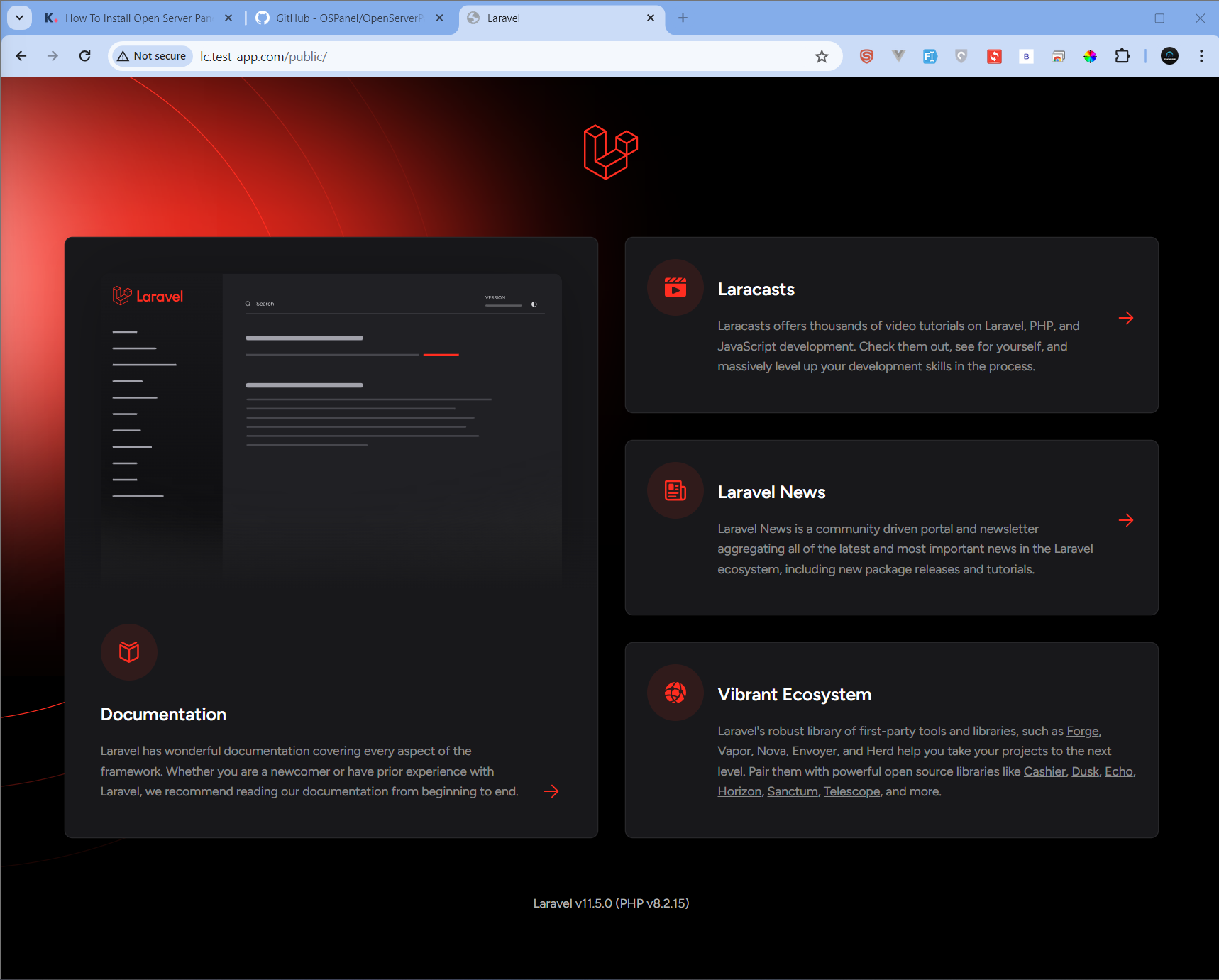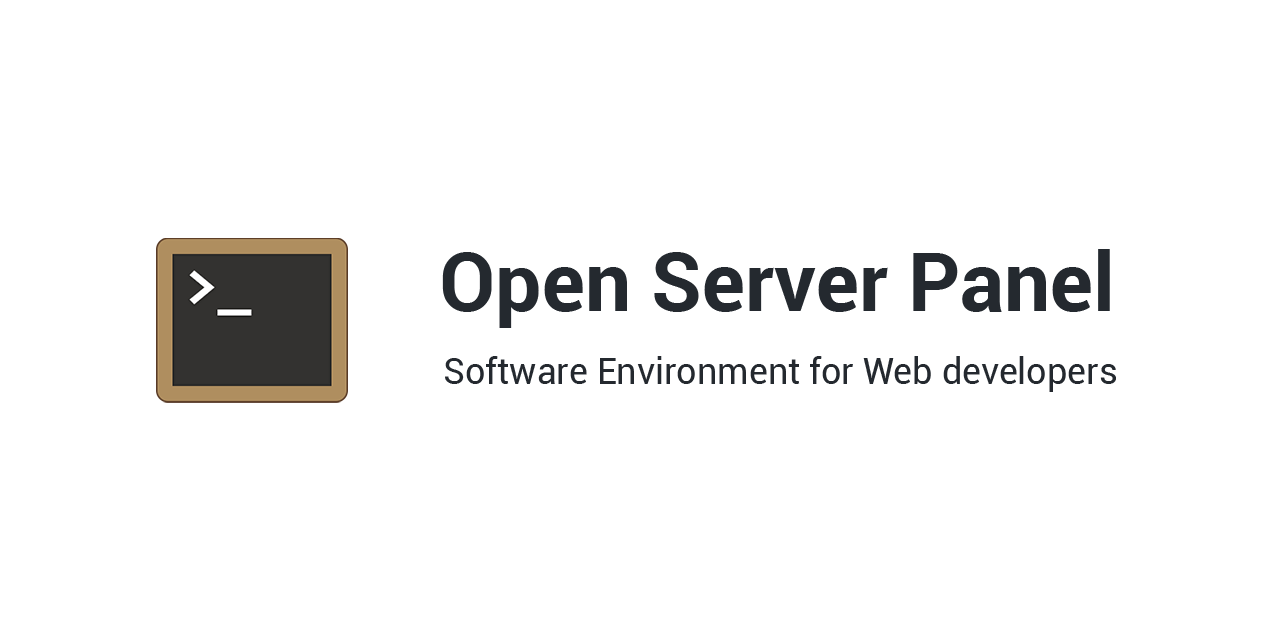- Download the Open Server Panel from the given link.
- After downloading double click and install the open server panel.
- Run the open server panel you will see a screen as shown below.
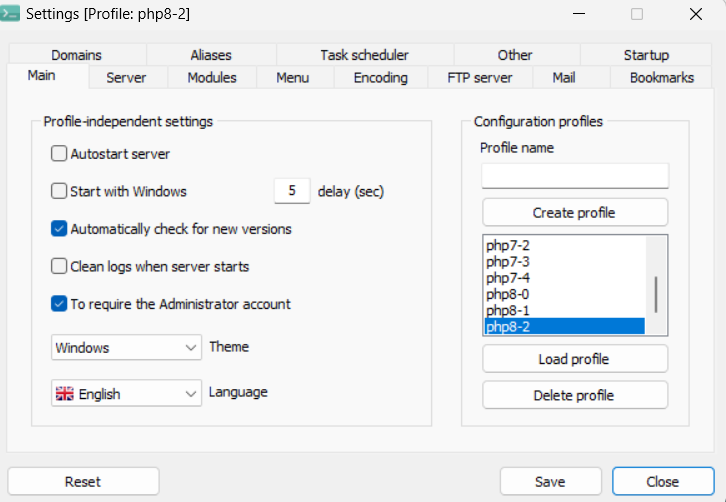
- Now next step create a profile you can see on the above screen there is a Create Profile button.
- Create a profile name like php7-1, php8-1 easy to know which PHP version uses this profile.
- After creating a profile, select the profile and click on the Load profile button.
- Now go to the Modules tab you can see on the below screen.
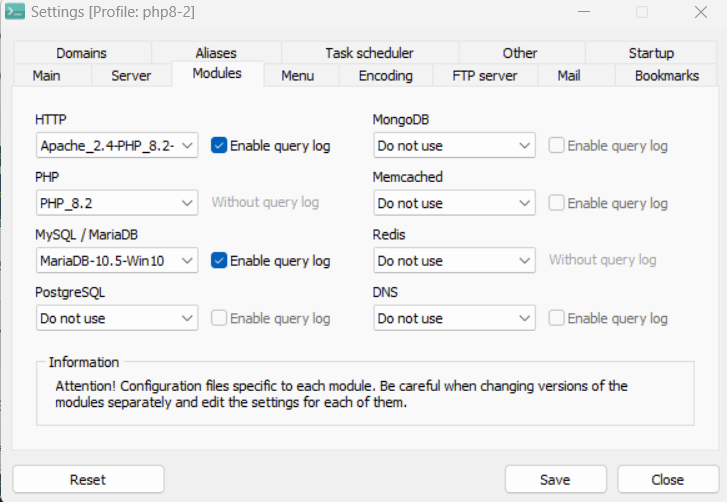
- Now you can select HTTP, PHP based on your PHP version , MySql/MariaDB, or PostgreSQL if required then save .
- Now go to the Domains tab you can see on the below screen.
- Now enter a domain name like “lc.project-name.com ”. and browse your project folder from the domain folder and click on the add button then save.
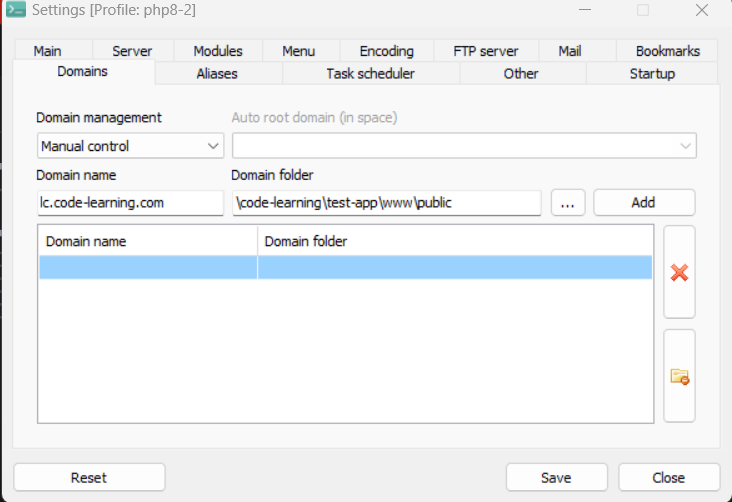
- Now you can see the below screen. go to my project and select the project.
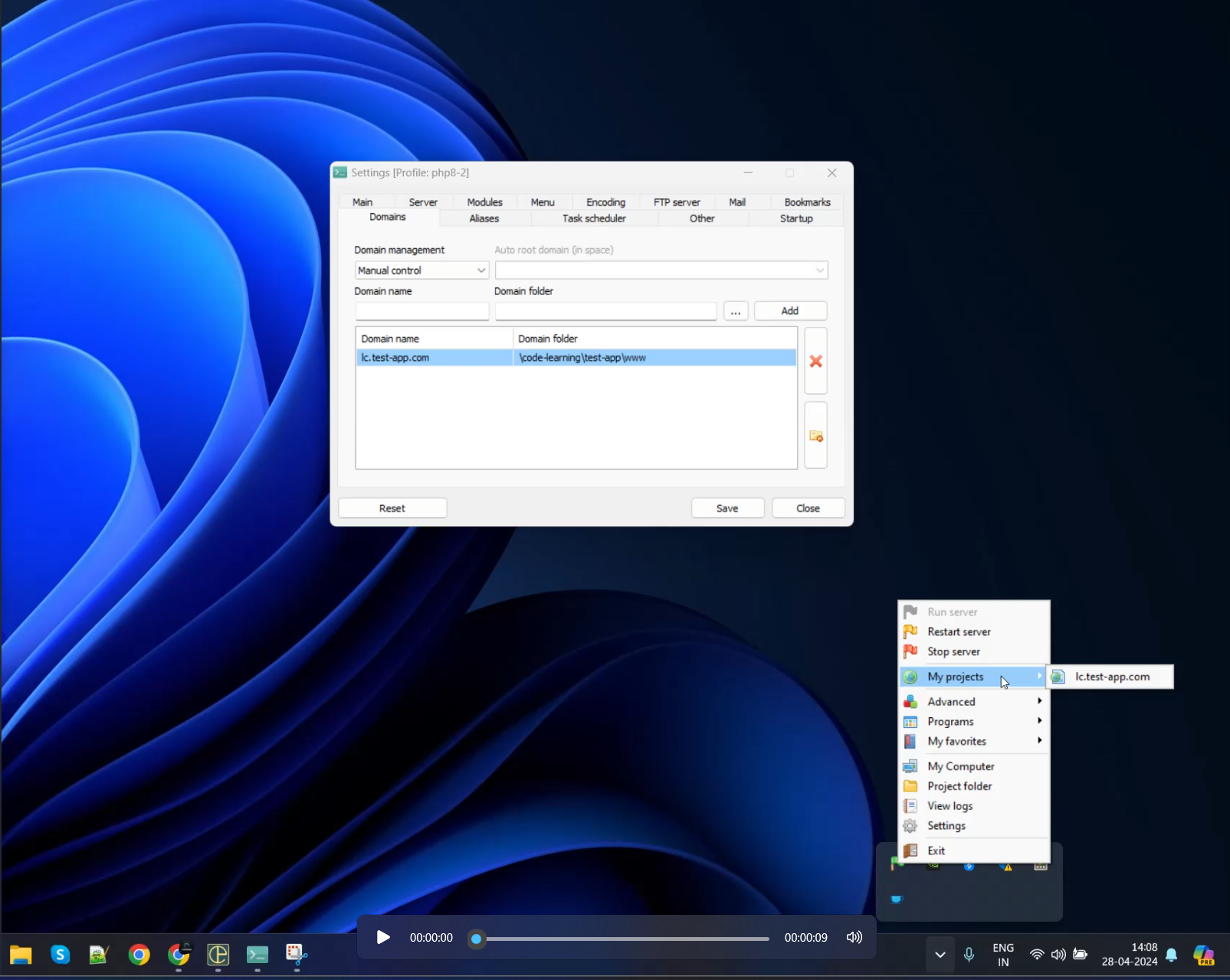
- Once select your project it opens the browser, If you see the below screen, run the project successfully.