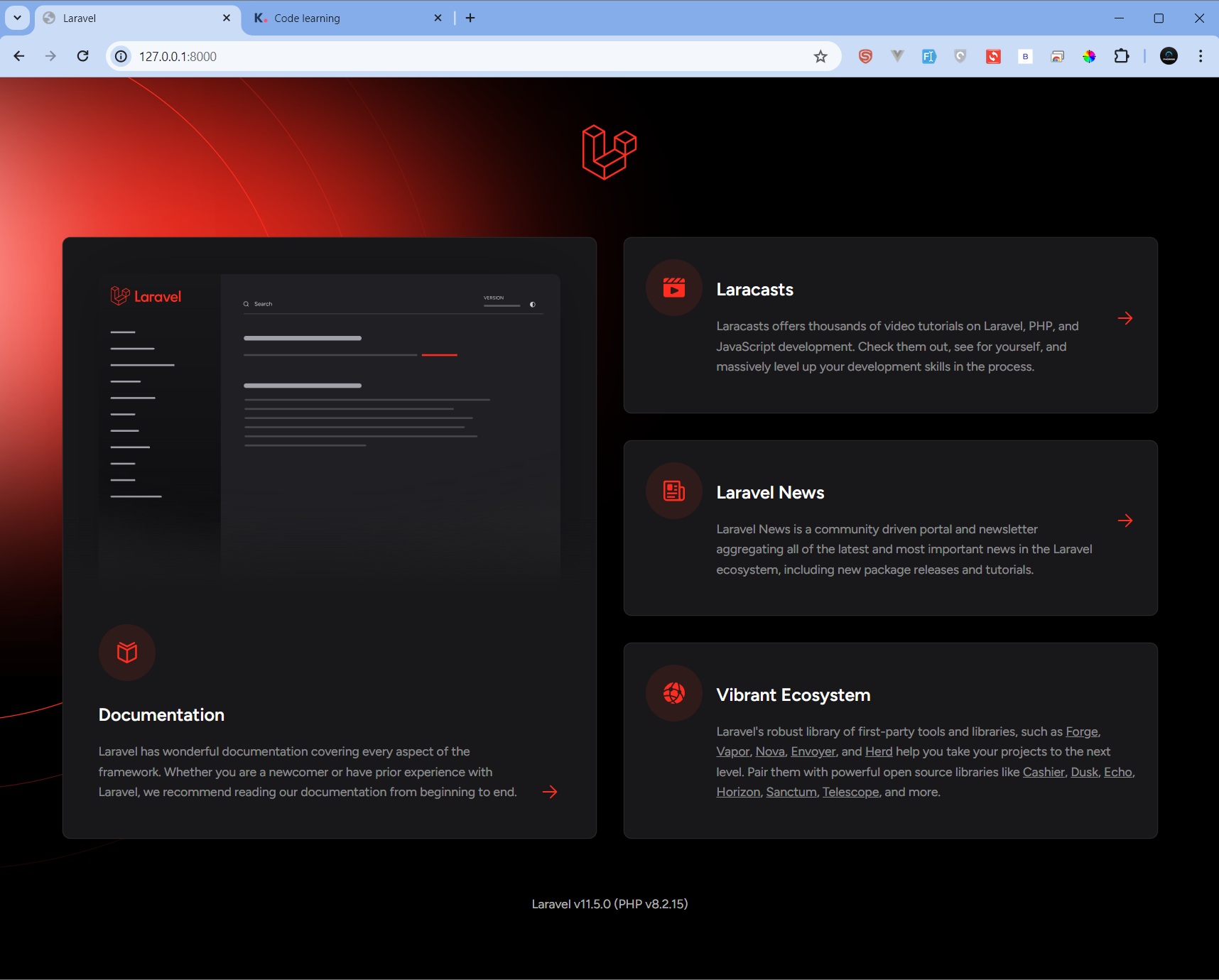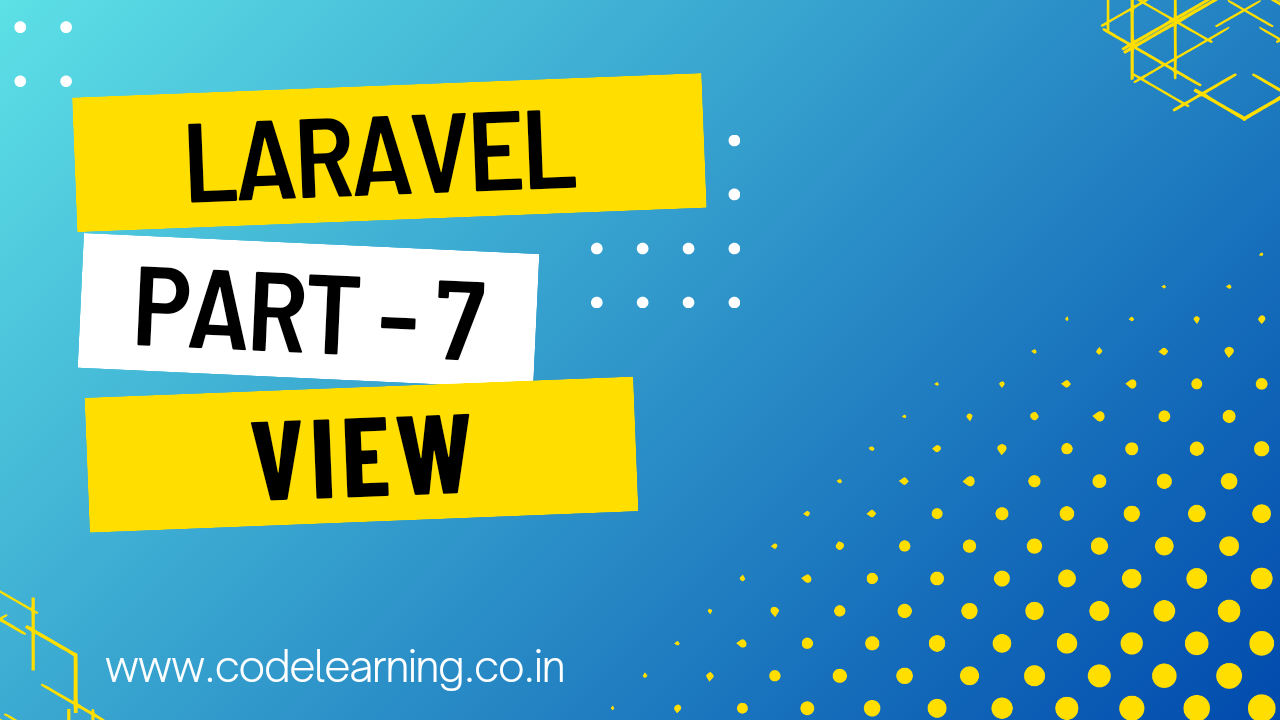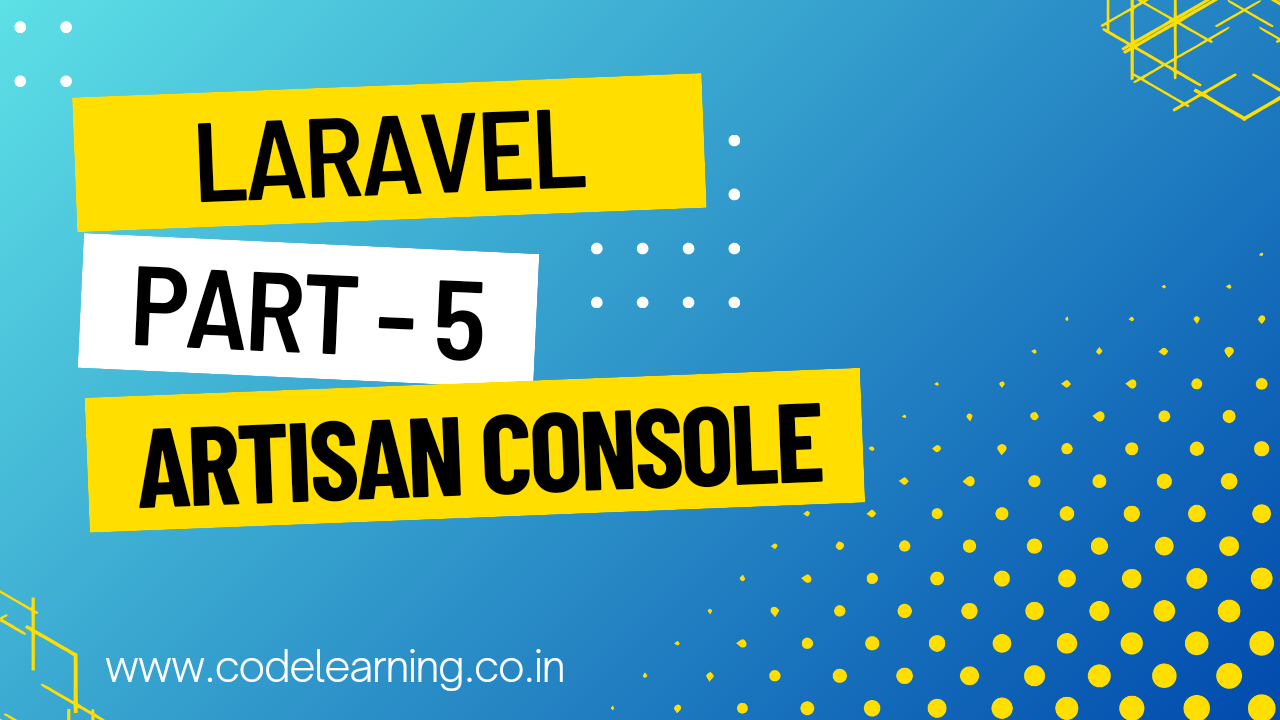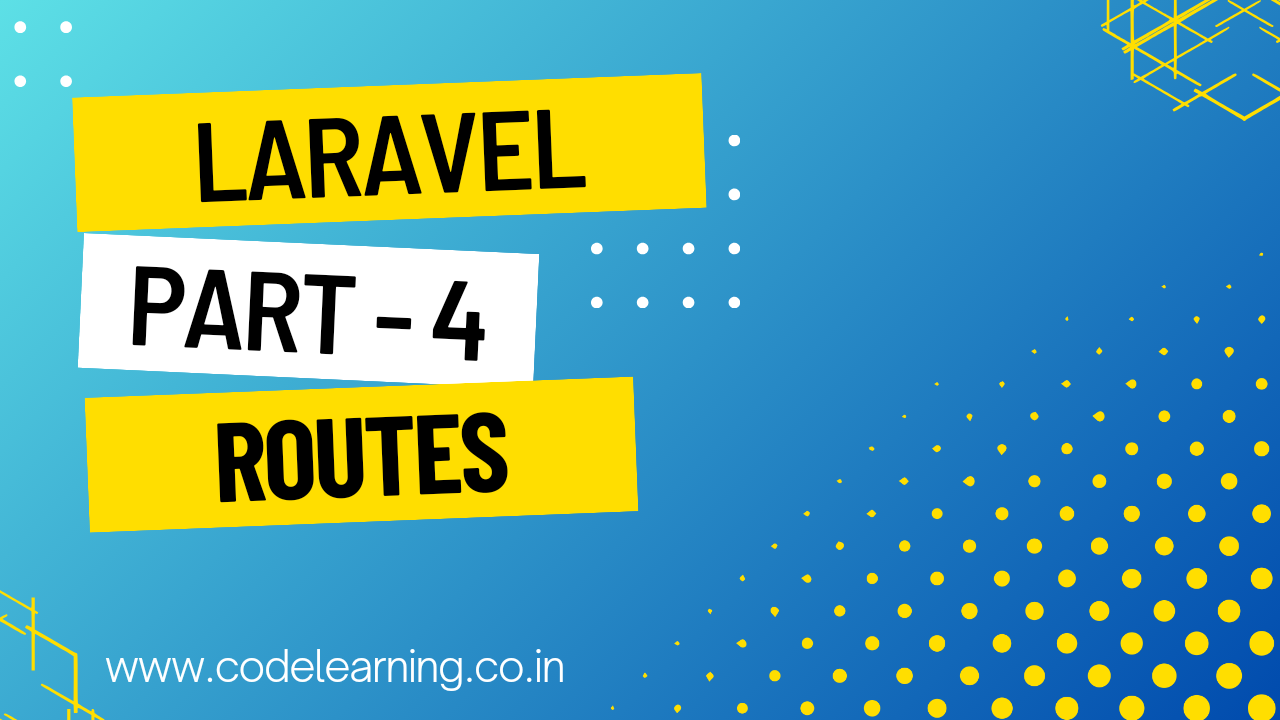Prerequisites software
Note: if you install Open Server Panel there is no need to install Composer.
After you have installed the above software, you may create a new Laravel project via Composer's create-project command
composer create-project laravel/laravel test-app/wwwYou would use the following command to install Laravel specifying a version or tag.
composer create-project laravel/laravel test-app/www “version-name”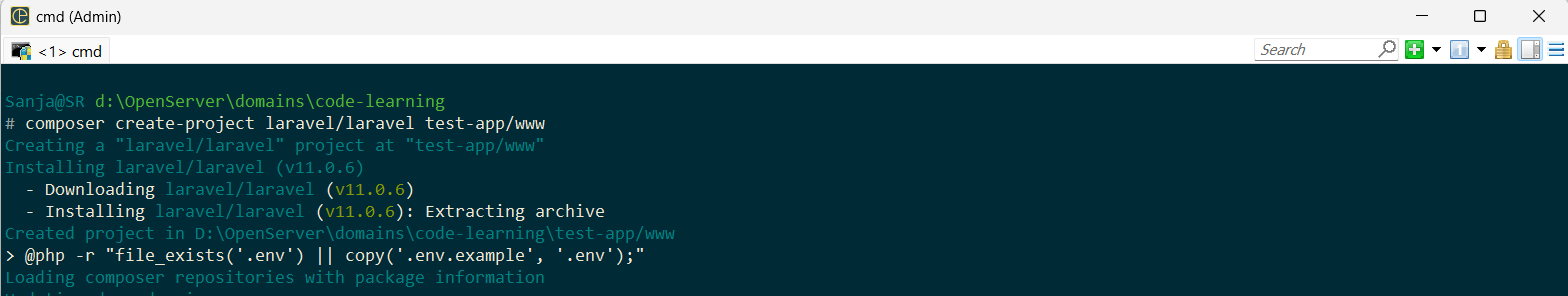
The output of the command is as shown below.
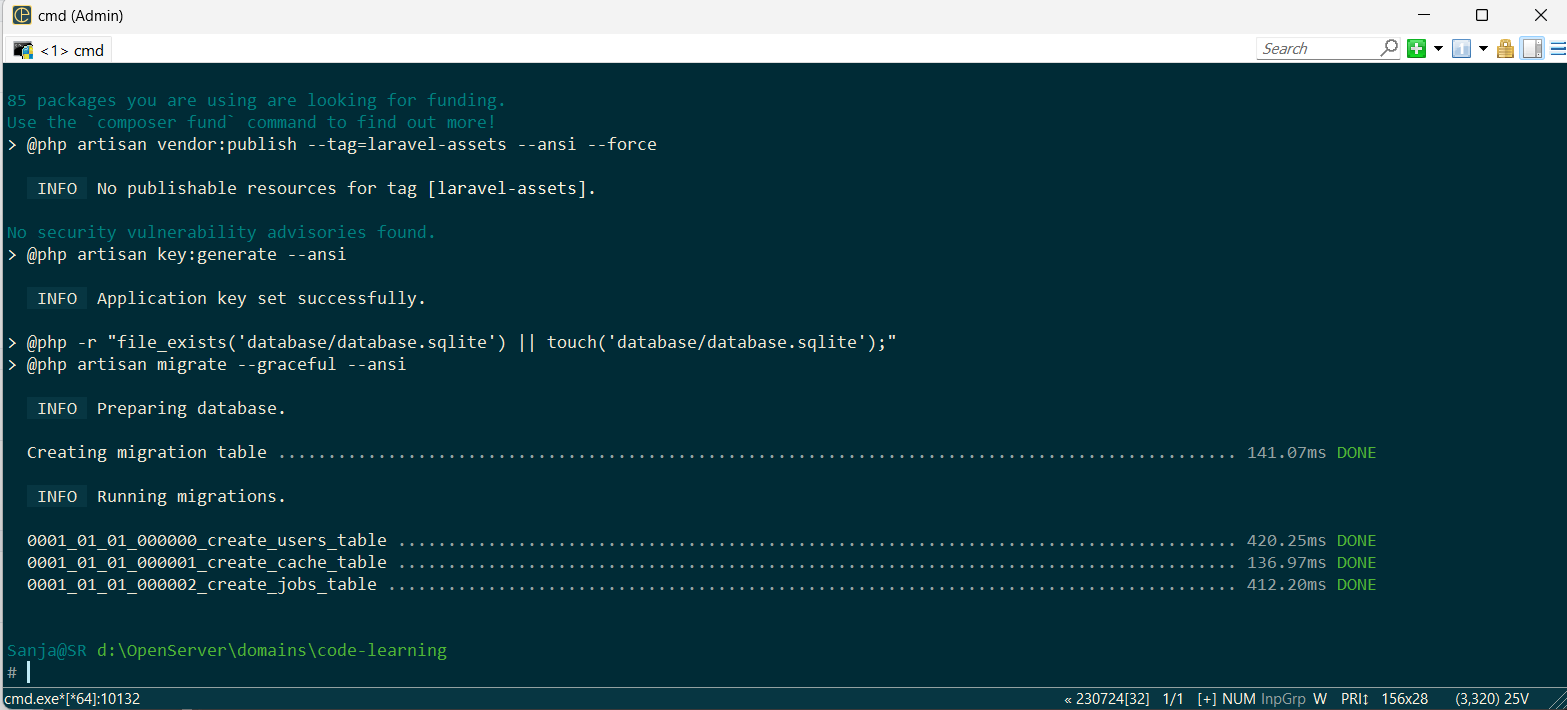
The above command will install Laravel in the current directory. now go to the “project-name/www ” directory.
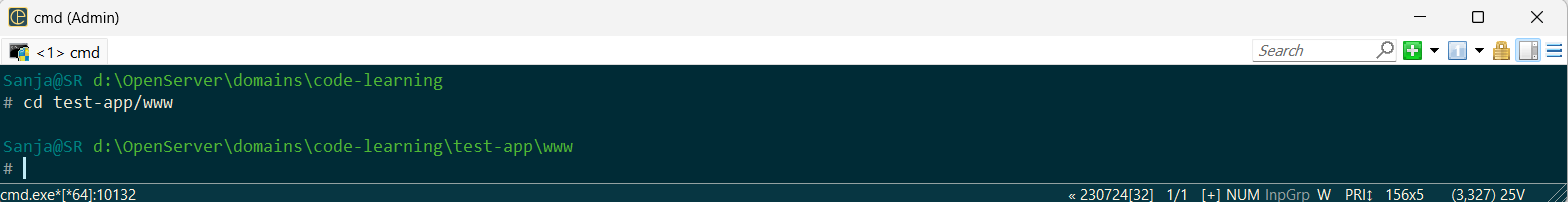
Start the Laravel service by executing the following command.
php artisan serveAfter executing the above command, you will see a screen as shown below.
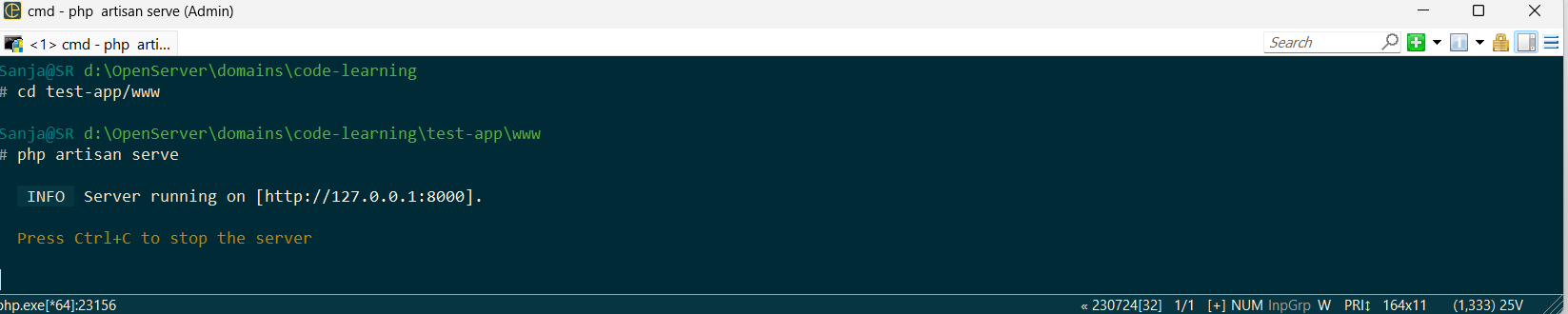
Copy the URL in the above screenshot and open that URL in the browser. If you see the following screen, Laravel has been installed successfully.