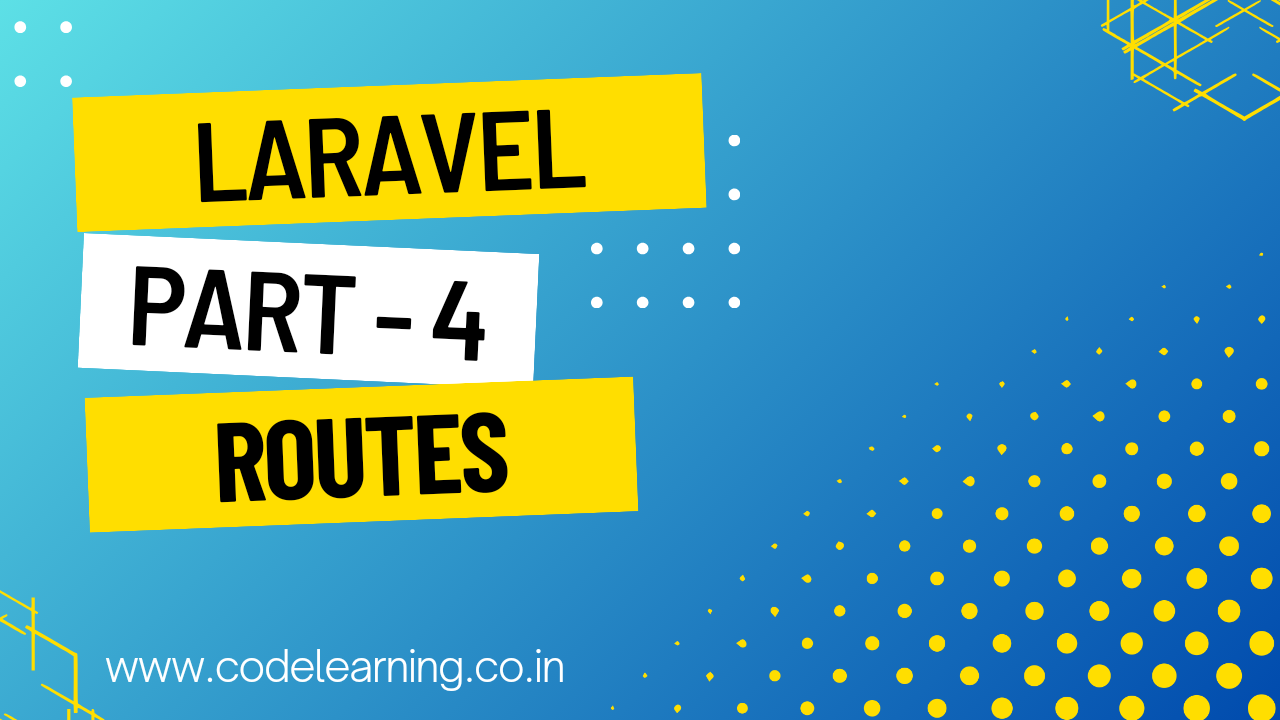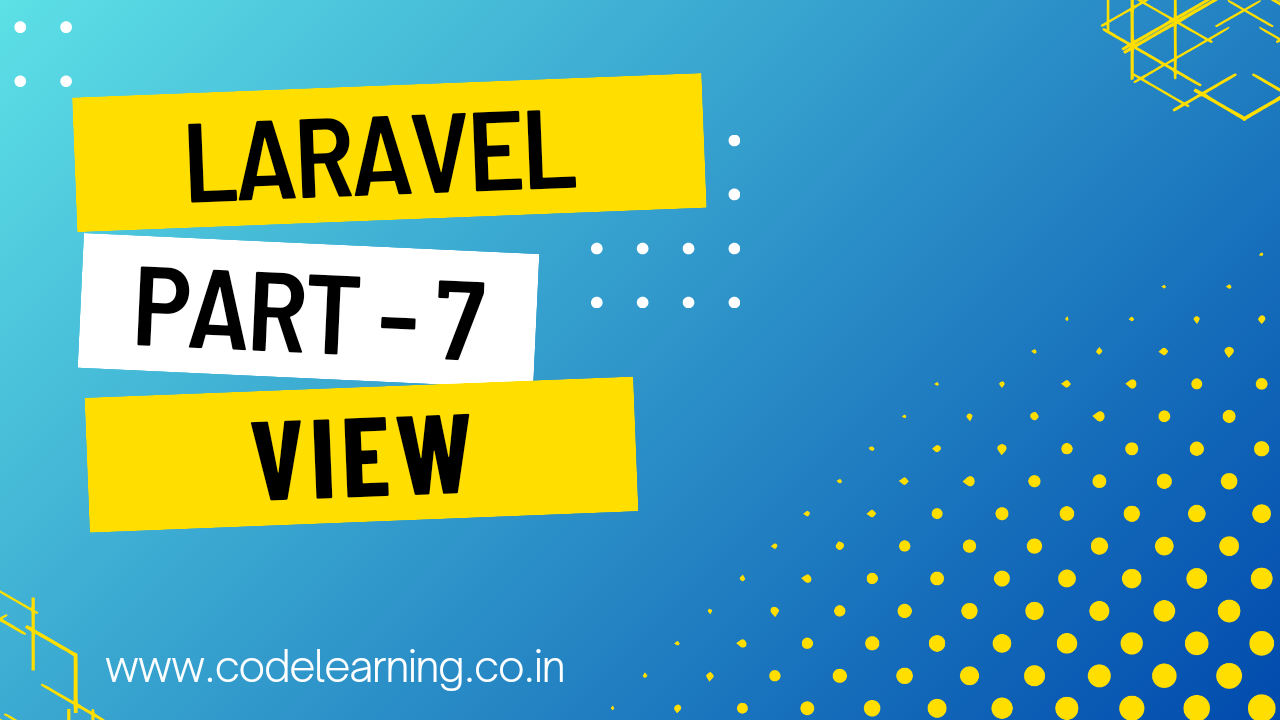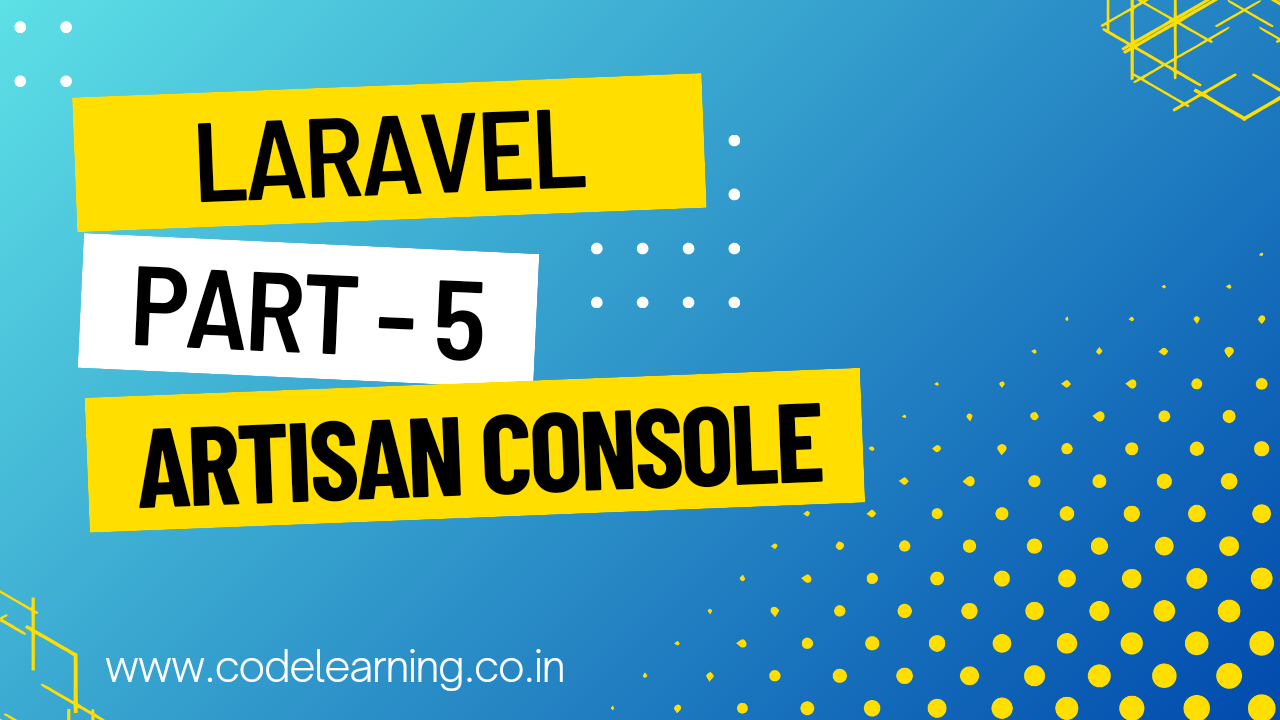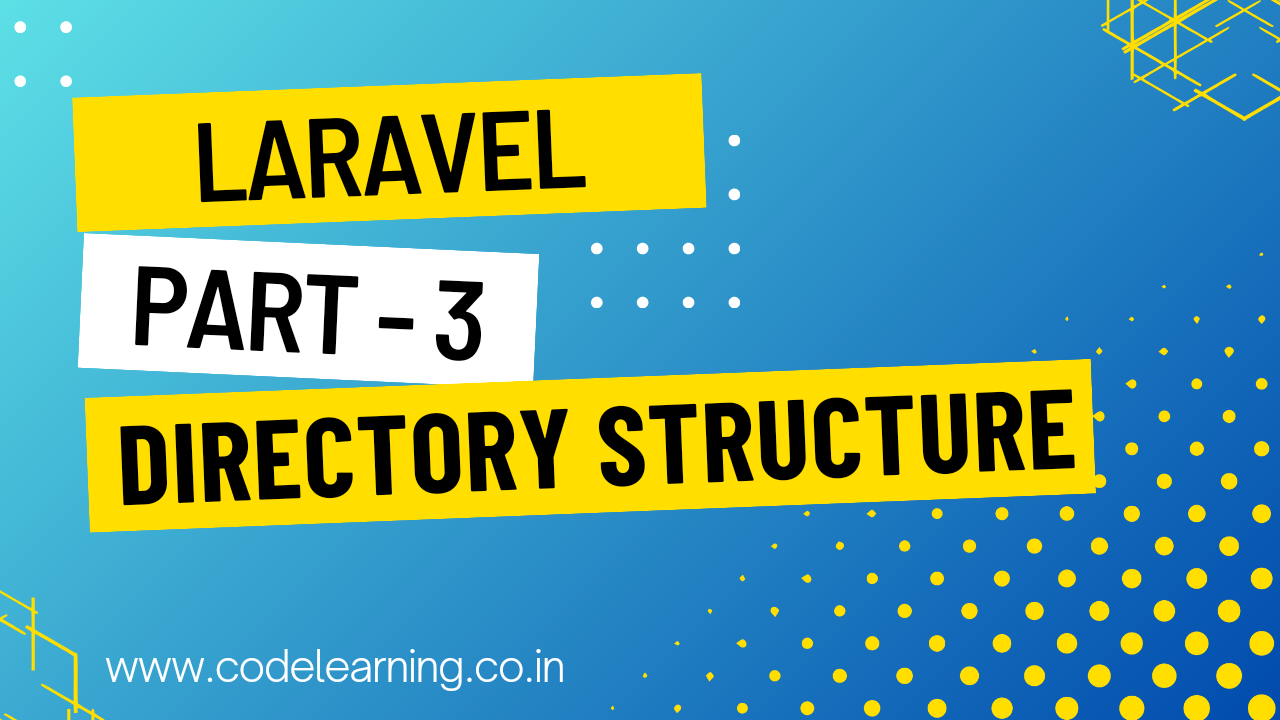In Laravel, you can define several types of routes based on the HTTP methods and the purpose of the route.
All the application routes are registered within the routes/web.php file.
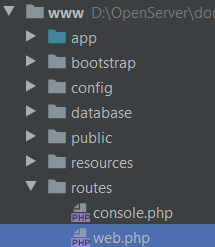
web.php file you can see the sample route for the welcome page, as shown in the screenshot below.
<?php
use Illuminate\Support\Facades\Route;
Route::get('/', function () {
return view('welcome');
});Route types
- Basic Route
- Route Parameters
- Named Routes
- Route Groups
- Resource Routes
- API Resource Routes
Basic Route
They respond to HTTP requests like GET, POST, PUT, DELETE, etc.
The two most common HTTP methods are: GET and POST.
The routes map the URL to a specific controller method or closure function. For example:
// GET route
Route::get('URL',['ControllerName'=>'ControllerMethod']);
// POST route
Route::post('URL',['ControllerName'=>'ControllerMethod']);Route Parameters
- You can define route parameters to capture parts of the URL and pass them as arguments to your controller methods.
- Parameters are enclosed in curly braces { } . For example:
Route::get('/test/{id}', ['ControllerName'=>'ControllerMethod']);- You can also pass multiple parameters. For example:
Route::get('/test/{id}/edit/{name}', ['ControllerName'=>'ControllerMethod']);Named Routes
- Named routes allow you to assign a unique name to a route.
- This makes it easier to reference the route in your application’s code.
- You can use the name method to name a route. For example:
Route::get('/test, ['ControllerName'=>'ControllerMethod'])->name('test');Route Groups
- Route groups allow you to apply common attributes, such as middleware or a prefix, to a group of routes.
- This helps keep your routes organized and makes it easier to maintain the application. For example:
Route::prefix('admin')->middleware('auth')->group(function () {
// Admin routes go here...
});Resource Routes
- Resource routes automatically generate routes for common CRUD operations (Create, Store, Update, Show, Edit, Delete) For example:
Route::resource('posts', 'PostController');